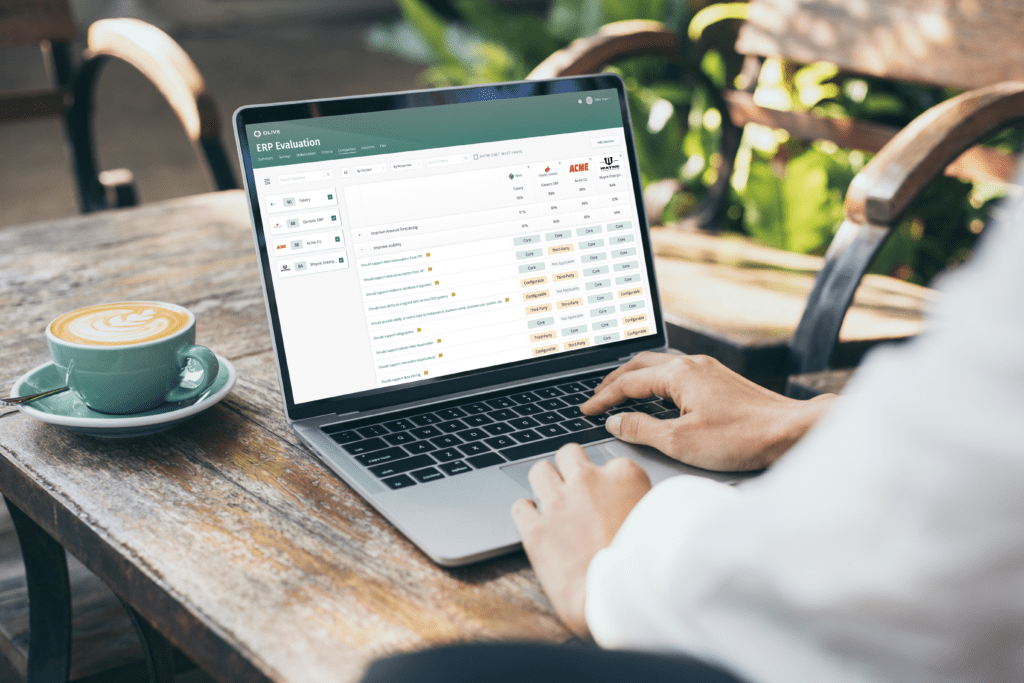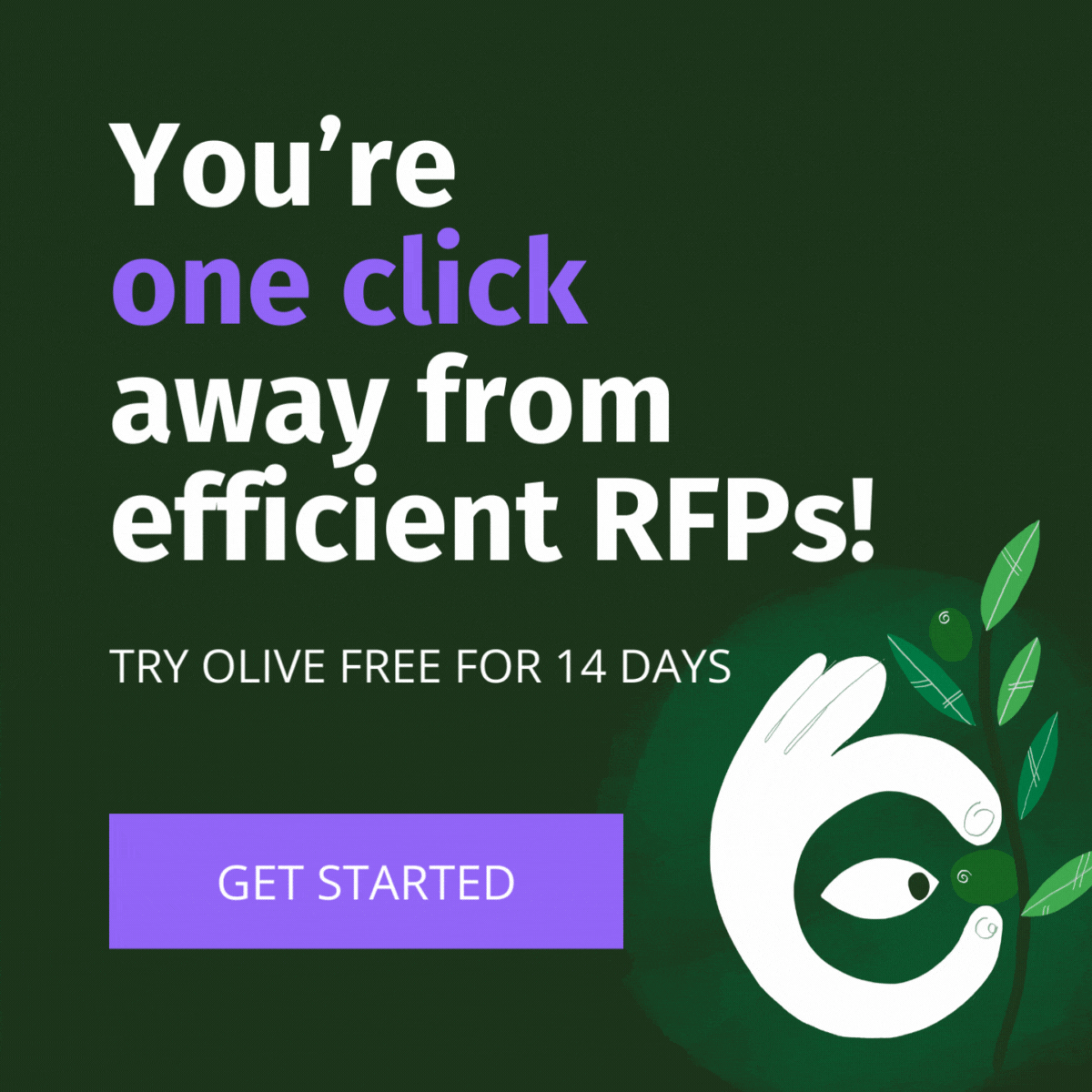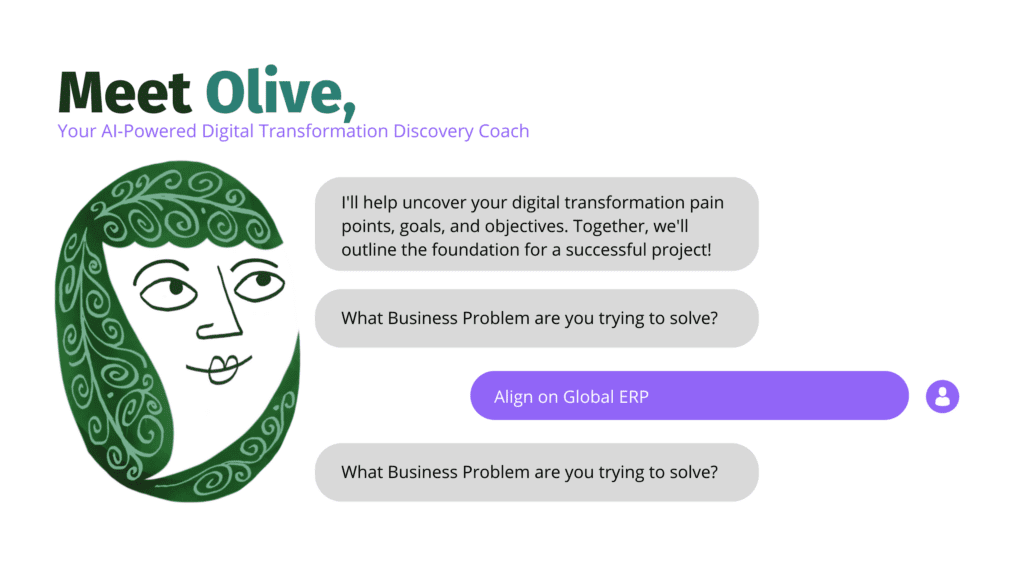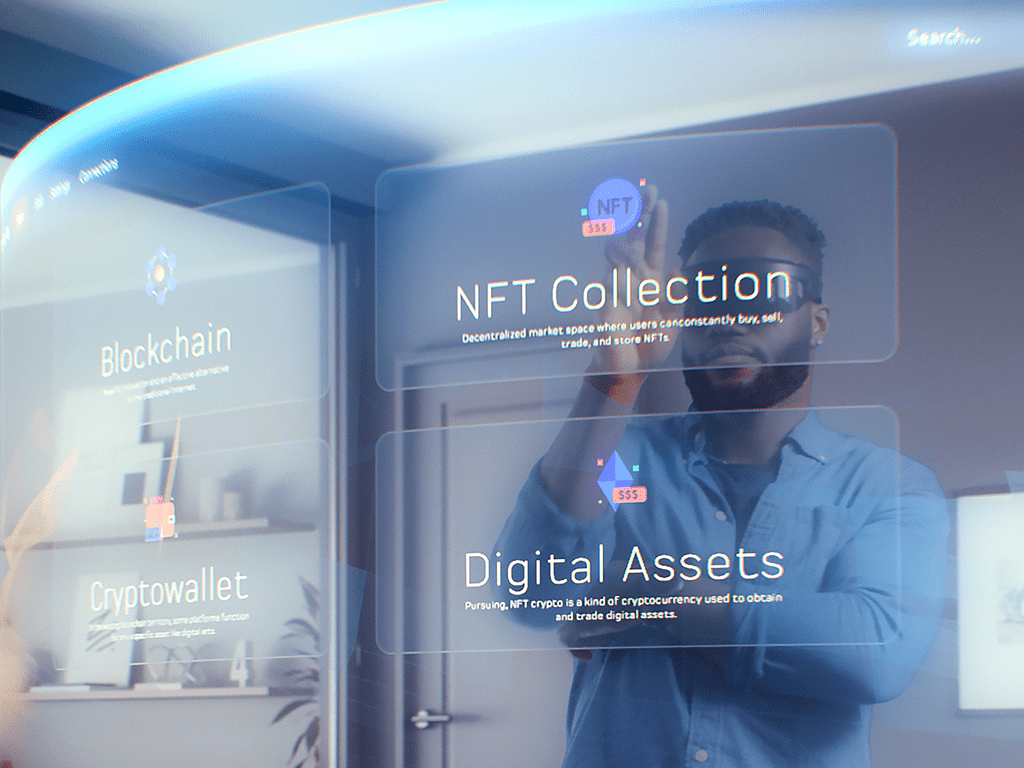Selecting Technologies With Buy-In from the Organization is the Key to Increasing User Adoption on Enterprise Software
Increasing and growing user adoption is paramount for unlocking growth and maximizing the value of your investments. This comprehensive guide presents a strategic 10-step approach to elevate user adoption within your organization, paving the way for increased usage and sustained growth.
Here we’ll walk you through the steps to selecting software solutions that your organization will actually use.
How do you Grow User Adoption?
1. Evaluate Your Enterprise Landscape
Embark on a comprehensive assessment of your current enterprise environment to identify challenges and strengths, laying the groundwork for informed software selection.
2. Develop a Strategic Roadmap
Draft a forward-looking roadmap aligning enterprise software goals with long-term organizational objectives, setting the stage for sustained growth.
Olive’s software selection platform can help build a project roadmap and see it to completion. It can help you evaluate solutions based on company needs. You can use Olive to plan your software goals and the accompanying projects.
3. Identify Key Stakeholders
Engage key stakeholders, categorizing them into direct users, contributors, and beneficiaries, ensuring their insights shape user-centric software criteria.
Identifying the right stakeholders is essential because they can help discover the business needs when evaluating solutions. Finding and working with the right stakeholders is key for increasing user adoption later, and can help you with:
- Highlighting the right business problems to solve
- Identifying crucial features of the software
- Avoiding requirement oversights
- Avoiding band-aid solutions
- Evaluating requirements suggested by others
- Ranking priority requirements
- Raising compatibility issues
- Championing the software implementation
- Constructing the best workflow process using the software
Next, you will need to identify who your stakeholders are. It can be beneficial to group stakeholders into the following categories:
Direct users
These are the people who will interact with the software most frequently, whose job it will be to use this software, whose problems you are trying to solve, or the department that the solution will impact the most.
Indirect stakeholders
Indirect stakeholders are the secondary users impacted due to using the software. These stakeholders traditionally are consumers of the output generated by the direct users or the creators of the input needed by the software.
Beneficiaries
These groups enjoy the fruits of the direct and secondary user labors. The beneficiaries can be the customers, customer support staff, leadership team, or anyone who benefits from improving the solution.
The Project Team
‘The Project Team’ are the key stakeholders and collaborators responsible for finding the right software to meet the needs of your users. They must be able to gather, assimilate and organize the requirements from the necessary stakeholders. Once requirements are gathered, the team will decipher between essential requirements and nice-to-have requirements. Finally, they must assess the stakeholders and understand which opinions to prioritize.
4. Define Clear Requirements
Translate stakeholder insights into well-defined requirements, emphasizing must-have features to align software choices with business goals. Rank and define your must-have requirements list and the non-negotiables the software solution must have. Ranking these needs in collaboration with the key stakeholders increases successful user adoption later. Not only will you know what features people will use but culturally the exercise communicates that the company is listening to the needs and ensuring alignment on which are must have and which are nice to have needs.
Boost Stakeholder Collaboration in IT Projects for Digital Transformation
5. Create a Vendor Pool
This process stage should list as many vendors as possible within your bandwidth that meet the general requirements outlined. Through research, identify a list of software vendors that can provide the services and software required. Reviews can be helpful in looking at the product from a user’s perspective, as you can gain great insights from online reviews, such as what their customer support looks like or any unexpected outcomes from previous projects. Keep in mind that vendors pay to play in this space on most software review websites like Capterra or g2 crowd, so reviews may be biased.
Communicating this to stakeholders helps everyone understand the WHY behind the vendor selection later. This engagement and buy-in increases digital transformation user adoption upon implementation. After you have done your research, send vendors your requirements and make sure they understand them completely.
Compile a list of potential software vendors aligned with requirements, communicating the rationale behind each selection to instill confidence in stakeholders.
6. Facilitate Vendor Responses
Invite vendors to respond to requirements in Olive in lieu of an RFP
The next step is to ask vendors to respond to your requirements. After you have reached out for a demo, do your due diligence in ensuring that you are choosing a solution based on your business’ needs and goals, without bias, with plenty of input from various stakeholders. If the thought of writing a painstakingly long RFP gives you a headache, you can invite vendors to respond to requirements in Olive in lieu of an RFP. Olive takes long lists of vendors and boils it down to a shortlist that is assured to meet your needs. Olive does not charge vendors, and we keep your identity from the vendors until you decide to bring them to demo, so you can be confident that there is no bias on the shortlist.
7. Shortlist Based on Alignment
Validate your shortlist of software vendors against your requirements. Narrow down your list by focusing on the best-suited vendors for your particular business needs. This is typically done with vendor scoring. In Olive this is automated to show you the vendors that best match the company needs.
Automate vendor shortlisting based on predefined criteria, focusing on solutions with the highest potential for widespread user adoption and growth.
9. Validate Against Enterprise Criteria
Thoroughly validate shortlisted vendors against enterprise-specific criteria, ensuring seamless integration with broader organizational strategies.
10. Conduct Comprehensive Demonstrations
Schedule in-depth demonstrations with the narrowed-down vendor list, engaging key stakeholders to assess user interfaces, features, and overall usability.
Make an Informed Decision
Make an informed decision based on comprehensive evaluations and stakeholder feedback, prioritizing solutions that align with enterprise goals and foster increased user adoption.
Making the right choice on a solution requires a thoroughly collaborative process that involves key stakeholders. To find the right solutions that are highly adopted, companies must be agile, and collaborative, and work together to avoid bias.
Increasing Trust in Digital Transformation: A Collaborative Approach