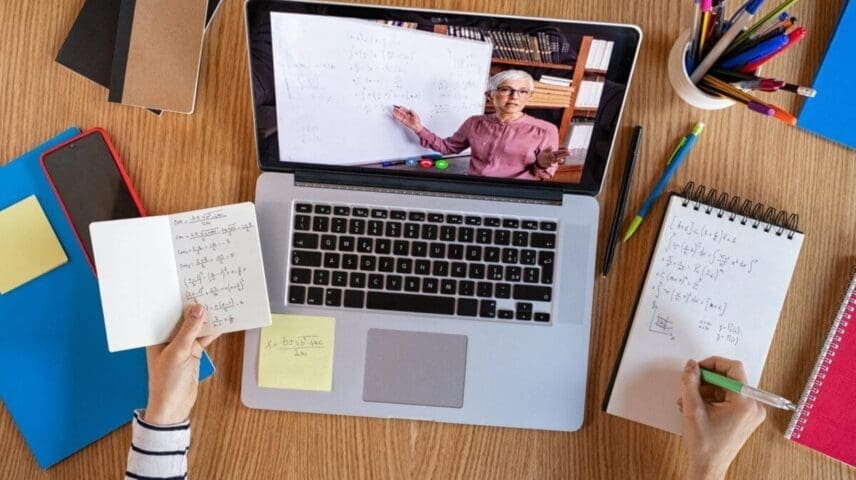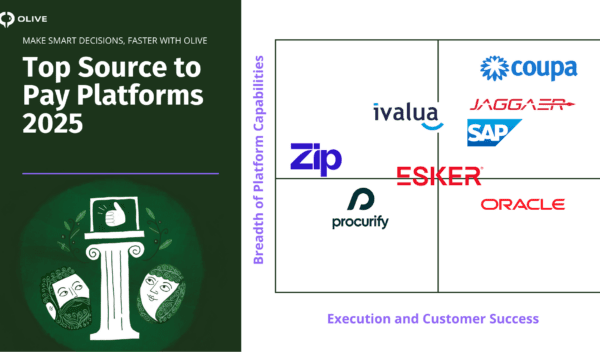Understanding LMS Sourcing
Sourcing the best LMS for your organization is crucial for effective training. However, the journey to find the ideal system isn’t about following the crowd or opting for the most popular choice. The true ‘best LMS’ is the one that meets the unique needs of your business, regardless of its search engine ranking or brand cache.
Choosing the Best LMS (Learning Management System) in 2024
The ‘best LMS’ is the one that meets the needs of your business. Not the first search result on Google, or the highest reviewed system on G2 or Gartner. Not the LMS with the most brand cache. The “best LMS” for your organization, is the one that meets your organization’s needs. Identifying which one is best for your business needs is traditionally a slow and manual RFP process. Unless you conduct a thorough LMS evaluation, you will never understand which ERP system is best for your business’ bespoke needs, and why.
What is LMS Software?
Learning Management System (LMS) software is a comprehensive tool designed to streamline the administration, delivery, and tracking of educational courses and training programs. It encompasses various features, including course management, user management, content delivery, assessment and quizzing, progress tracking and reporting, collaboration and communication, and integration and customization options. LMS software centralizes training resources, making them easily accessible for learners and administrators. It reduces costs and time associated with traditional training methods while offering scalability to accommodate organizations of all sizes. With LMS software, learners can access training materials at their convenience, fostering flexible and self-paced learning.
LMS software improves employee performance, productivity, and compliance with regulatory requirements. Whether for businesses, educational institutions, or other organizations, implementing an LMS can significantly enhance training and development initiatives.
LMS Trends in 2024
In 2024, Learning Management Systems (LMS) are adapting to the globalization of businesses with the rise of Extended Enterprise Training Solutions. This trend addresses the need to train diverse audiences beyond internal employees, including partners, resellers, franchisees, and customers. Extended Enterprise LMS platforms offer a centralized solution for training delivery, ensuring consistency and efficiency across global teams. By utilizing the same eLearning content used for internal training, companies can streamline regulatory compliance and enhance performance throughout their extended business networks. This trend underscores the shift towards holistic training strategies, ensuring that all stakeholders have the knowledge and skills needed for success in today’s competitive market.
Navigating the Maze of LMS Vendors
Selecting an LMS requires a strategic approach. Blindly following popular choices can lead to costly mistakes. The ‘best’ system for your organization might not be the most famous or the highest-rated—it’s the one that seamlessly integrates with your workflows and addresses your specific training challenges.
How to Choose the Best LMS in 2024
7 Steps to Choosing the Best LMS Vendor in 2024
1. Define a business case for the LMS system
Begin by researching and documenting your current training processes, identifying pain points, strengths, and future needs. Determine why you need a new LMS and what issues it will address. This groundwork will ensure that you select an LMS that aligns with your organization’s goals and resolves the right challenges.
2. Engage with key stakeholders to gather requirements
Identify the key stakeholders involved in training and collaborate to gather requirements for the LMS evaluation. Involving these stakeholders ensures that their needs and perspectives are considered, increasing user adoption later on. Skipping this step risks missing crucial requirements or functionalities that departments require for effective training.
3. Define and prioritize LMS requirements and evaluation criteria in collaboration with stakeholders
Work with stakeholders to define and prioritize LMS requirements and evaluation criteria. This collaborative process ensures that the selected LMS meets the organization’s needs and fits seamlessly into existing operations. Consider technical and functional requirements necessary for day-to-day training activities, ensuring that each requirement is clear and well-defined. Later, these requirements will be used to assess potential LMS solutions within the context of your organization’s needs and infrastructure.
LMS Requirement Considerations
Training Objectives
Define the specific learning objectives and goals of your organization. Determine the skills and knowledge your employees need to acquire or improve through training.
User Needs
Consider the preferences and requirements of your learners. Evaluate the type of content delivery, user interface, and learning experience that will engage them effectively.
Scalability
Assess if the LMS can accommodate your organization’s growth in terms of users, courses, and content. Ensure that it can scale according to your expanding training needs.
Content Management
Evaluate how easy it is to create, manage, and deliver training content within the LMS. Look for features supporting various content formats, version control, and content reuse.
Integration
Check if the LMS integrates with other systems and tools used in your organization, such as HR systems, CRM software, or content authoring tools. Seamless integration ensures smooth data flow and reduces manual effort.
Reporting and Analytics
Assess the reporting and analytics capabilities of the LMS. Consider the ability to track learner progress, assess training effectiveness, and generate custom reports to meet your organization’s needs.
Compliance and Security
Ensure the LMS complies with industry regulations and security standards. Look for features tracking compliance training, protecting sensitive data, and maintaining data privacy.
Support and Training
Evaluate the support and training options available from the LMS vendor. Consider factors like customer support availability, training resources, and user documentation for smooth implementation and ongoing support.
Budget and ROI
Assess if your organization can afford the LMS solution and if it offers a good return on investment (ROI). Evaluate the total cost of ownership against expected benefits and savings.
Customization and Flexibility
Consider how customizable the LMS is to meet your organization’s specific needs and branding requirements. Look for customization options for the interface, workflows, and features.
Mobile Compatibility
Check if the LMS is compatible with mobile devices. Consider the importance of mobile learning and ensure the LMS supports responsive design or dedicated mobile apps for learning on the go.
Must-Have LMS Requirements
When you and your team are clear and aligned on your organization’s training needs, the next step is to define and rank your must-have LMS requirements. These are the non-negotiables that the LMS system must have. Consider the following:
- Training Content Management: Ability to efficiently create, organize, and deliver training content.
- User Management: Comprehensive user management functionalities for learners, trainers, and administrators.
- Course Management: Tools for creating, organizing, and managing training courses.
- Scalability: Capacity to scale according to the organization’s training needs, including the number of users and courses.
- Integration: Seamless integration with existing systems and tools used for training, such as HR systems or content authoring tools.
- Reporting and Analytics: Robust reporting and analytics capabilities to track learner progress and assess training effectiveness.
- Mobile Compatibility: Support for mobile learning, including responsive design or dedicated mobile apps.
- Security: Advanced security features to protect training content and user data.
- Support and Training: Access to reliable customer support and training resources for smooth implementation and ongoing support.
- Budget: Affordability of the LMS solution within the organization’s budget constraints.
Nice-to-Have LMS Requirements
Once you have defined your must-have requirements, you can consider your nice-to-have requirements. These may include:
- User Experience: Intuitive user interface and engaging learning experience for learners.
- Customization: Ability to customize the LMS interface and branding to align with the organization’s branding guidelines.
- Gamification: Features for incorporating gamification elements to enhance learner engagement.
- Social Learning: Tools for facilitating collaboration and social learning among learners.
- Advanced Reporting: Additional advanced reporting features for in-depth analysis of training data.
- Content Authoring Tools: Built-in tools for creating and editing training content directly within the LMS.
- Learning Pathways: Functionality to create personalized learning paths for different learner groups.
- Certification Management: Tools for managing and issuing certifications or badges to learners upon completion of training.
Consider these requirements in collaboration with stakeholders to ensure that the selected LMS meets the organization’s training needs effectively.
Ranking LMS Requirements
This ranked list will serve as your guide when researching LMS options and conducting product demos.
When ranking this list, it’s important to consider:
- What features are essential for achieving our training objectives?
- How does the LMS fit within our budget constraints?
- What level of support and training does the vendor offer?
- How well does the LMS address the shortcomings of our current training solution?
- Which technical features are critical for seamless integration and functionality?
- What workflows must the new LMS incorporate to streamline training processes?
- What specific problems should the new LMS solution solve for our organization?
4. Search the Market for LMS Vendors that Meet Your Selection Criteria
In this phase, you’ll search the market for LMS vendors that match your organization’s training needs. This involves actually starting the search for new software. Your key stakeholders should be involved in the search for potential software vendors that might meet your evaluation criteria/requirements. Look for vendors that offer solutions that meet your requirements and that have the ability to solve the company’s identified problems. Even though looking at a long list of vendors and comparing them to your needs is long and tedious, it is necessary to find the right solution for the business needs. You can use a technology evaluation platform like Olive to automate this process, rather than risk human error in spreadsheets, and wasting time searching through emails.
6. Develop an LMS Implementation project rollout plan
Remember that vendors are trying to make a sale, so make sure you dig deep into implementation duration estimates with them. Develop an implementation project rollout plan that includes activities required to install the software, along with necessary actions to ensure that the solution is tested, actually works, and is accepted by end-users. Do this before you choose a vendor, so you understand the resource cost involved for project success. This plan should include everything from business process and workflow design to data migration, multiple test iterations, and critical organizational change management activities.
7. Measure the benefits against the costs of the new LMS system
Your client or organization might be looking for an LMS system to reduce costs, increase revenue, or scale for growth. Measure the benefits against the system’s costs so you can understand the full potential of the new LMS system.
Removing Bias from the LMS selection process
There are more than just a few “Best LMS solutions” on the market, and one of the 70+ niche solutions may be much better for your company’s requirements. Don’t choose based on a brand name or what your competitors have. Consider the options that will best meet your unique business requirements and sources of competitive advantage.
Asking colleagues, employees, and other contacts what they use or recommend for a company like yours will deliver a biased result. No matter how confident they are, they cannot know your organization’s individual needs or be able to consider and rank those needs against your business objectives. Many will research online or hire an LMS consultant when looking for the best LMS solution. Remember that many vendors pay to participate in some of these well-known software evaluation spaces. The only way to know your choice is the best, is to evaluate all options against your company’s needs.
Selecting the Right LMS Software can be a Collaborative and Innovative Process, Free of Bias
Using Olive, companies can ensure they identify and manage all stakeholder’s needs, ensuring everyone has a voice in the decision. Olive’s collaboration and agility speed up the requirements gathering and ranking process and helps you quickly evaluate LMS vendors against your company’s evaluation criteria. Olive gets you out of emails, and spreadsheets and allows you to drill deep into your specific requirements in collaboration with department heads.
Olive is a software evaluation platform that’s efficient and free of bias, revolutionizing the process of buying and selling technology.