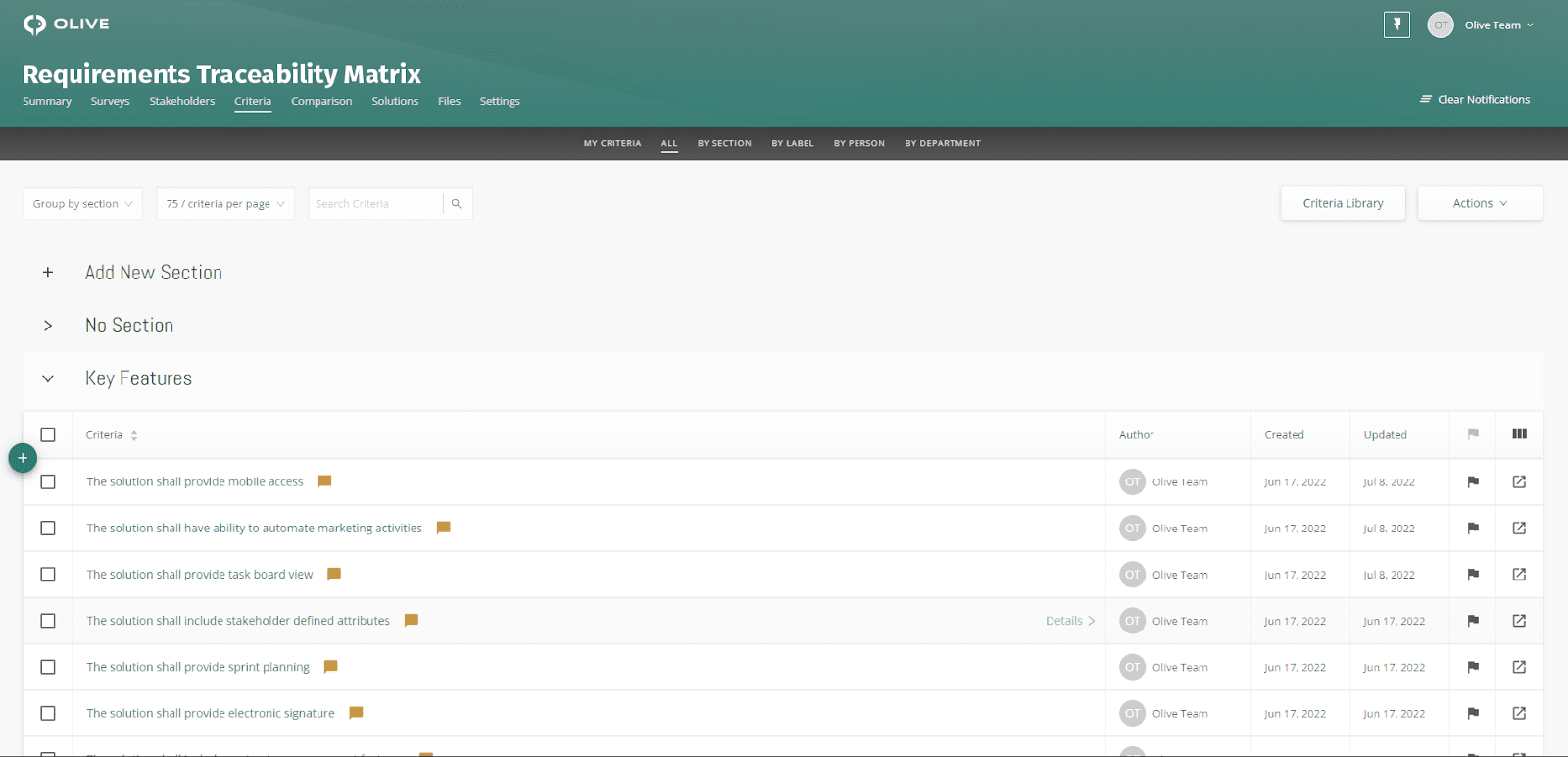Buying Software that Meets the Unique Needs of the Business Drives Digital Transformation
Buying business software is not easy. If you are looking for new enterprise software and you know how important it is to make the right choice, and how bad it can go when you choose the wrong solution, keep reading.
Perhaps you’ve been through the business software buying process before and are looking for ways to streamline it. Or, you know that searching for a new technology solution on a ‘quadrant’, only gives you a list of vendors who pay to participate. Finding the software solution that meets your unique business needs can be a total nightmare. Making the wrong decision leads to disastrous results, such as low user adoption, high customization costs, and the scary build up of shelfware. It doesn’t help that countless vendors begin targeting you from a single google search, introducing bias and working to convince you of their solution. It is important for software buyers to avoid online marketing pitches and misinformation in order to actually find the best software for your business. But how, and where do you start?
At Olive, we understand the painful process, the time suck, the bias, and the risk involved in finding the right technology that transforms your organization. We want to help buyers find their best match solution that powers digital transformation. Our philosophy is; When Buying Business Software, Lead with your Business Needs. We hope Our 7 step process makes your job easier, and if you need extra support with your digital transformation, talk to us!
How to Buy Business Software in 7 Strategic Steps
Step 1 – Make a business case for the new software
Understand your organization’s needs and goals to make the best choice
Think about what business problem you are trying to solve
Focus on the day-to-day issues you are facing from each of the people who you are looking to help. What are they stuck with? What can’t they do? What could be easier? What are they doing as a workaround?
The answers to these questions give you not only a checklist to ensure that the vendor you select will actually be effective, but these answers also act as the starting point for requirements gathering.
Collaborate with the right stakeholders to gather your requirements and needs
To determine what the ideal solution looks like for your organization, you will need to define and outline your training needs. What does ‘good’ look like for your company or institution? Educate yourself and your team. Sometimes people don’t know what they want. Speak with peers, google for RFP templates, take advantage of software evaluation platforms like Olive, or a consultant if you can afford it.
These needs should be defined collaboratively, so including all relevant stakeholders so you can find out what each party’s needs are. If you already have something in place, explore its shortcomings, and find out what would make it better. Dig into the why behind each reason.
Outline Goals and initiatives
It’s crucial to outline the goals and initiatives you want to achieve through purchasing a software solution. Goals should be SMART (specific, measurable, achievable, realistic, time-bound).
Step 2 – Outline must-have requirements, technical requirements, and selection criteria
Must-Have Requirements
What are the absolute ‘must-haves’ that will help you quickly disqualify potential vendors without going too far down the rabbit hole? At Olive, we call them ‘blockers’. Understand and align with your stakeholders on what challenges you may have when selecting a new software solution. What ‘blockers’ do you have that will prevent your project’s success?
Technical requirements
Technical requirements must always roll up to your business needs. must always roll up to your business needs. If they are not a core integration, or a blocker (such as security or compliance), and don’t address a business need, it shouldn’t be a requirement.
Technical requirements you should consider before buying business software;
Cloud-Based or Hosted Solution
Consider whether the software needs to be installed on the company server or hosted in house. A hosted technology solution requires a more thorough evaluation of integrations. Usually, this is maintained in house, eating up more time from valuable IT resources. Cloud-based is slightly more straightforward as it can be hosted on the web, allowing you to immediately access the platform, but can come with added security considerations.
Technical and user support
What kind of technical and user support do you need when buying business software? Define what this looks like before you have a shortlist of vendors. You want to ensure the solution has a great user experience, but also it’s vital that your administrators and users can get the help they need when they need it. When you have narrowed down your long list of vendors to a shortlist, it is recommended that you contact the support team to ensure that the help provided meets your users’ needs.
User management requirements
What kind of user management is required? You will need to explore will users register themselves to the system, or will you need to have administrators do this work. This will vary depending on how many people will use the solution. Look for features that make uploading CSV files and other automatic data feed options so you can save time and money hiring admins. If you have a high turnover rate, you may want to look at a system that will reduce administration. If you have many users or admins working on the platform, you will need to choose a solution that offers collective administration.
Security Considerations
What kind of security is needed? Are there any geographical concerns as to where the data should be stored? What sort of user authentication for you need, and who should have access to what data.
Analytics and Reporting Capabilities
What type of analytics and reporting is required? Should the reporting be customizable? How do you plan on measuring the results of your initiatives? Be sure to align your metrics with the goals you have identified. Should the data be exportable? Who will be reviewing the data? Do you have a dedicated resource? Consider including them in the evaluation.
Integrations
What other existing technical infrastructure does the new software need to integrate with?
User Experience
Think about the end user. Depending on how tech-savvy your end users are – you may need to consider this as a technical requirement.
Data Access and Portability
Are you able to retrieve, export, and migrate your data to another system easily?
Selection Criteria (Requirements)
Pricing Considerations
Determine the most cost-effective pricing plan for your needs. Here we outline different pricing plans and what they are best suited for;
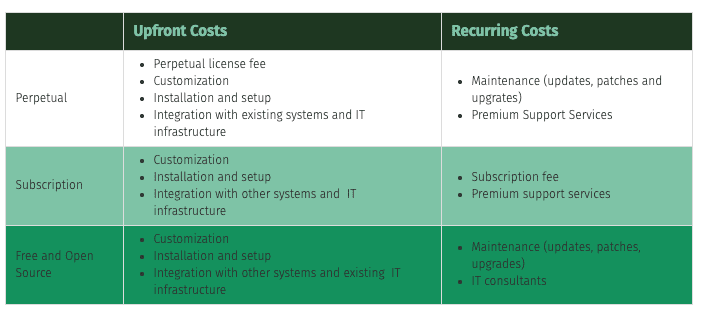
ROI vs TCO
ROI (Return on investment) takes into account the expected upfront and recurring costs and benefits of purchasing the software or product, over a longer timeframe. For example between three and five years.
TCO (Total Cost of Ownership) includes the purchase price of the software or product, and also considers the long-term operating cost of choosing a particular vendor. At Olive we recommend doing a TCO analysis to help you determine the value of a product or system. Lower TCO results in higher long-term value.
Step 3 – Define and Rank Your Requirements
Filter software vendors by your requirements
Depending on the vertical, it can seem like there is an endless collection of software solutions to choose from. Filtering the vendors by your company requirements will help you narrow down options. It’s essential to examine your business buying goals and objectives thoroughly along with the aforementioned technical requirements and blockers so you can effectively build your requirements list collaboratively with your team.
Collaborate with the right stakeholders to gather requirements for the business software
Seeking collaboration from stakeholders at this point will help you gather and rank these requirements. The more stakeholders you engage now, the easier the implementation will be, and the higher the user adoption as the users feel part of the decision process. Listen to their needs, and then compare to the business goals and objectives to effectively rank each one. This process is usually managed with spreadsheets and meetings. Often this step is avoided or shortcutted by buyers, but beware of the risks! Taking the necessary time to collaborate with your stakeholders to gather and rank requirements effectively, will positively affect the user adoption rate when the software is purchased. Remember it’s your stakeholders’ adoption of the software that determines implementation success later, so don’t skip this step, and ensure key players are bought into the project. Using vendor selection tools like Olive, can really streamline the process and shave weeks of time off it, without sacrificing any due diligence.
Digital Transformation Demands Effective Requirements Management
Step 4 – When Buying Business Software, Explore All Available Options
Stay in the driver’s seat of the business software buying process, and keep those ‘must haves’ top-of-mind.
Now that you have clearly defined and ranked the requirements and features you need, with the input of essential collaborators, it’s time to explore endless solutions available on the market. It’s vital to be aware of your blockers at this point, and be impartial when narrowing down the list to the top vendors. When searching for solution vendors, you may use terms like “best LMS or top 10 ERP systems”. Be mindful that these results won’t give you results for your unique needs.
A better way is to use some of your ‘must haves’ in your early search. Make sure you are using your most important needs as filters. Skipping this step and you will find yourselves being sold to by very talented sales people at companies who may not be a good fit for your business. This can be a tough hole to get out of, and a total waste of your precious time.
Typically this is a very waterfall and rigid process, traditionally done by creating a roadmap and budget for the project to create a detailed RFP. This is then sent to all the vendors your process reasonably allows time for.
Be mindful of the common RFP shortcomings;
- Failing to be detailed enough
- Not getting stakeholder buy-in
- Failing to outline the entire scope of the project and list of deliverables
- Technical requirements
- Integrations required are typically waterfall and rigid
When it’s complete, distribute the RFP to as many vendors as logistically possible. Gather these responses to check them against your requirements. Allow for agility here, as you may make discoveries on further requirements or blockers based on the vendor’s responses.
How deep do you want to go? RFI, RFP, RFQ, Olive
Depending on the resources you have available and the price of the system required, companies and institutions may enlist a consultant at this point or take advantage of a tool like Olive – which allows technology buyers to avoid the RFP process. Getting support to go deep into your requirements and find a best fit solution pays off in the long term.
How important is this purchase? How many people will use it? What’s the impact of this decision on the business? At this juncture, you can decide where on the RFx scale this project needs to sit. Explore the market by asking others who have used similar software about how it works, looking up reviews, and searching for solution reviews on Capterra or G2Crowd. With online reviews, it’s wise to consider that a) your personal needs are not used to determine these suggestions and b) these vendors pay to play in this space, so there is bias attached to the options presented. Often, you are missing out on niche vendors who meet your needs, but don’t see a need to advertise on a magic quadrant.
Step 5 – Shortlist the Vendors that Meet Your Requirements
Based on insights gleaned from ranking your requirements, you need to take that long list of vendors and narrow the choices down to a shortlist of solutions.
Traditionally this is done by;
- Shortlisting vendors
- Demoing products
- Narrowing down vendors based on demos
Take the proposals you have received from vendors and evaluate and rank them accordingly to make a shortlist of vendors that meet your requirements. At this point, it’s a good idea to contact as many of these vendors as you can for discussions and demos.
Often there will be much internal debate about what vendors should be on the shortlist, so to avoid bias, center the discussion around highly ranked vendors who are certainly a good match for your unique business needs. Additionally, it’s a good idea to check over additional offerings that vendors may present that were not originally on your requirements list but may add value to your selection.
Considerations for evaluating business software vendors
- Look at the vendor’s website to confirm they mention all the must-have requirements you outlined.
- Dig Deep into the vendor itself. How long have they been on the market? What other customers have they worked with? Have they won any awards? Do they have any bad press?
- Ask for a use case example to identify, clarify, and organize system requirements. A use case will examine a set of possible sequences of interactions between the solution and users in your chosen environment, against your desired outcomes.
- How many businesses have they worked with?
- How does the vendor keep their system updated? Will you be looped in advance?
- What’s the real cost of the solution? Are there any hidden fees for going over a user threshold?
Step 6 – Conduct Demos of the Shortlisted Software Vendors
When you have a shortlist of 3-5 vendors who meet your goals and requirements, it’s best practice to conduct demonstrations of the potential solutions from all relevant stakeholders’ points of view. Often, this is typically where a lot of evaluations go wrong as vendors begin to pull you in one direction or the other. It’s important to keep an open mind to new ideas provided by vendors, but remember “lead with your business needs”. Do not allow vendors to take you down a road that is more aligned with their offering than your needs. Demoing products is considered the most important step of the software selection process, so to avoid going off track, prepare for these demos to maximize your learnings.
Business Software Demo Due Diligence Checklist
Ensure a representative from all relevant teams log into the solution demo ahead of time if possible
Based on the initial introduction to the solution, ensure stakeholders prepare discovery questions ahead of time.
Ensure that all stakeholders are prepared for demos ahead of time. Gain consensus on;
- what the demo involves
- why this vendor has been shortlisted (refer to requirements and blockers)
- what each stakeholder is responsible for assessing
Keep the list of demo attendees as short as possible. Keep the demo as real as possible by preparing the vendor with real-life examples of problems you wish the solution to solve for relevant data or workflow issues.
Just like the RFx process, the demo detail can be variable. It could be just a walkthrough with a sales engineer, a demo day login for all stakeholders, or a full-blown POC. Rather than jumping into a significant demo, enlist these vendors to see if their technology solution will work for your needs. Ask them to present their proposed technology solutions to you.
Break down the demo into 3 stages;
Demo for Procurement team and project manager
- Confirm that the solution meets requirements
- Confirm that you want to move forward to the next stage with the vendor
In-Depth Demo for Key Stakeholders – all who will use or be affected by the new solution
- Confirm that the solution will meet the project’s specific requirements, blockers, and stakeholders needs and expectations
- Opportunity for the team to raise any red flags with the solution
Detailed demo for the technical team
- Confirm that solution is feasible and can be integrated with existing technical infrastructure
Step 7 – Choose the Right Business Software for the Unique Company Needs
Vendor Selection Process
When making the final decision in securing a solution it is imperative to do your due diligence in ensuring that you are choosing that product based on your institution’s needs and goals, without bias, with plenty of input from various stakeholders.
You have engaged some vendors for a demo and explored the new technology solutions they have proposed, it’s time to narrow down the shortlist to the finalists. As you make this decision, you must look back on the process to ensure that you have been asking the vendors the right questions all along.
Final Demo Checklist
- Did the demo show that the solution meets the needs of each stakeholder and user?
- Did the demo reveal any shortcomings, glitches, integration issues, missing requirements, security concerns, or tech specs?
- Is the IT department satisfied with the vendor?
- Will the vendor work well with your project team?
- What is the cost of the solution, and was the demo an accurate reflection of the cost?
Now that you have seen the demos and looked at the financials of the solution finalists, it’s time to make the decision. Sometimes consultants are brought in at this stage to deliver greater clarity on the choice.
When buying business software, lead with your business needs. Ensure the right stakeholders are involved, and take the necessary time to build solid requirements so that you find your best-fit solution.
As you can see, choosing the right software can be a protracted process rife with bias. There is much discovery and investment required at the beginning, and you must lead the project with your business needs at all times. Investing your time and resources into getting the initial steps of the process done to the best of your team’s ability.
Buying Business Software in Collaboration with Olive, ROI
Bringing in technology evaluation tools like Olive at the beginning of the project will save you money in the long run by speeding up the selection process. Companies like Freddy’s have used Olive to drive ROI on their technology evaluations.