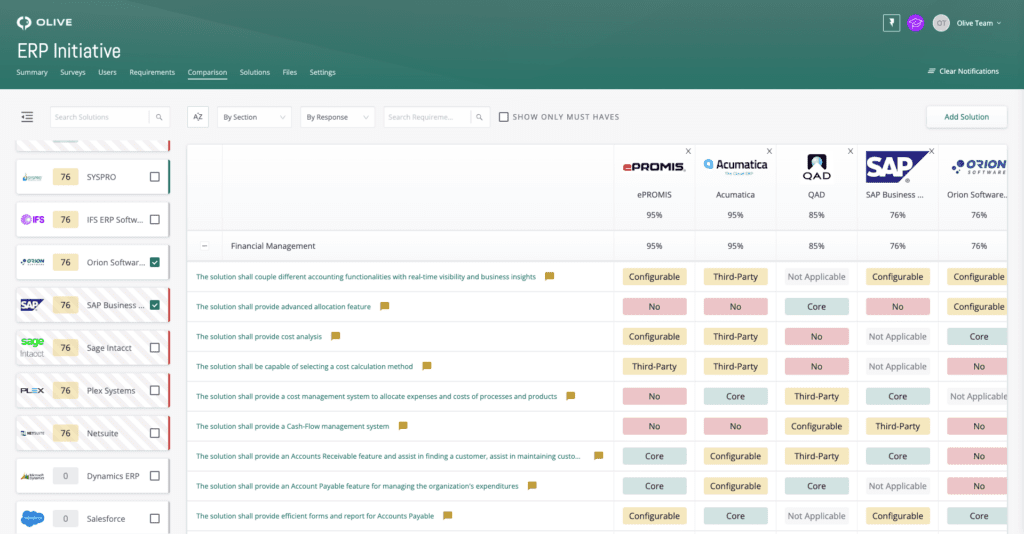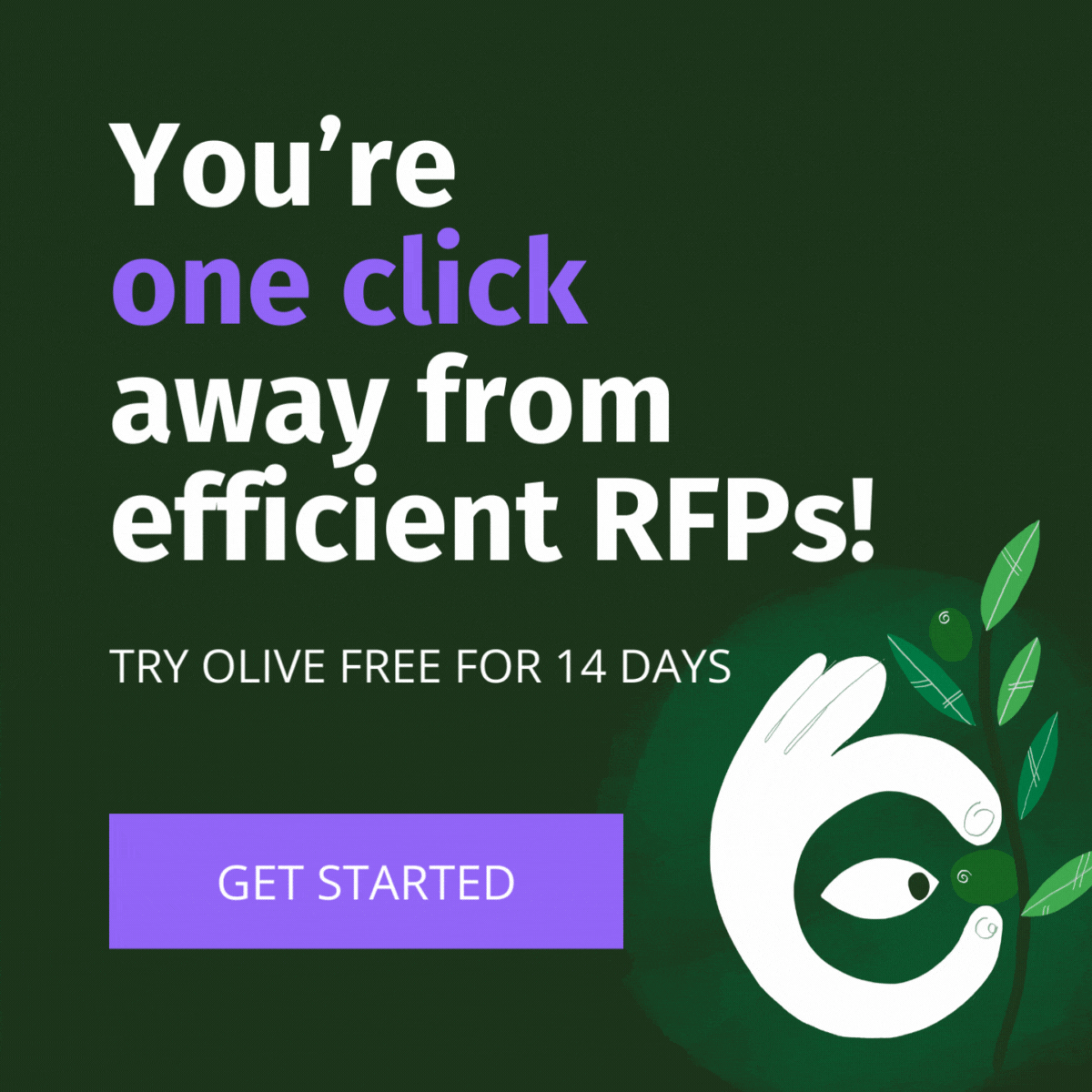The Price of Ignoring Enterprise Cybersecurity: $4.24 Million and Counting
Although cyberattacks have become more prevalent, so has the infrastructure to protect your business. Investing in robust enterprise security software can help your company achieve its goals and growth trajectory rather than constantly worrying about cyberattacks. Let’s explore the best methods to protect your enterprise with the best security software to match your specific needs.
What is Enterprise Cybersecurity?
Enterprise cybersecurity includes everything that protects a company’s data, resources, and users/customers from cyberattacks. It includes protecting on-premise data, cloud-based data, and the many endpoints through which cyberattacks can come. Enterprise cybersecurity also analyzes data routes between devices, networks, and people and makes each element as secure as possible.
According to a 2022 survey conducted by PwC, eighty-two percent of Canadian respondents say their organizations are too complex. But those with the best cybersecurity outcomes globally over the past two years are 5x more likely to have streamlined operations enterprise-wide.
What Security Software is ‘best’ for Enterprise?
According to Statista, in 2022, the global average cost of a data breach was the highest it had ever been at a staggering $4.24 million per breach, up from $4 million in 2016. With this number in mind, it’s more important than ever for companies to find the best enterprise cybersecurity solution.
There is no one-size-fits-all when finding the best-fit solution for enterprise cybersecurity. However, some factors to consider include the size and complexity of the enterprise, its industry, the types of data it handles, and its cybersecurity risk profile. Hackers and fraudsters are always looking for unprotected targets, even small ones. So all companies need cybersecurity. But some industries are more vulnerable to cyberattacks than others. For example, a complex enterprise with many data sources and types, including large amounts of sensitive proprietary data and customer data, requires a more comprehensive and sophisticated cybersecurity solution than a simpler enterprise. Similarly, an enterprise in a highly regulated industry also needs a more comprehensive solution.
The healthcare industry is a massive target for cyberattacks because healthcare companies store data that are often deeply sensitive and personal. While the global average data breach cost was $4.24 million in 2021, it was $9.23 million for healthcare. The e-commerce industry is a heavily attacked target too. In 2021, e-commerce losses to online payment fraud rose to $20 billion, up from $17.5 billion in 2020. The travel and hospitality industry is a popular target as well, with one of the biggest hacks in history involving the infamous 2014 Marriott data breach that exposed hundreds of millions of guest records and cost the company millions of dollars in fines.
Government agencies are susceptible to cyberattacks, often by nation state actors.Two of the largest data breaches in history were at the US Office of Personnel Management (OPM) in 2015 and the US Department of Veterans Affairs (VA) in 2006. The former exposed data of Federal workers, contractors, and their families, including security clearance data, causing an enormous national security risk. The latter was the result of a VA employee’s stolen laptop, which identifies the need for strict security protocols and solutions that prevent data loss via insider threat.
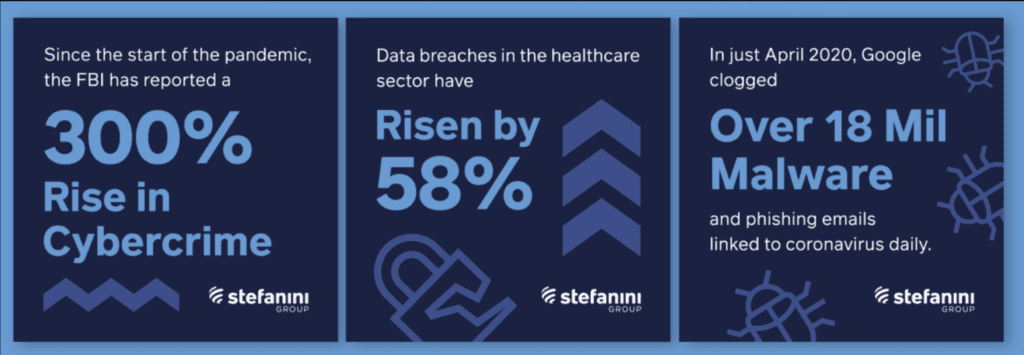
Source via: Cyber Security Statistics For 2022: List Of Data And Trends via Stefanini Group
Sourcing Enterprise Security Software
When choosing the best enterprise security software for your organization’s needs, there are a few critical factors to consider.
Step 1: Assess Your Cybersecurity Risks and Vulnerabilities:
Before deciding on your software, evaluating your current risks and vulnerabilities is important. You can do this by using three different cybersecurity assessments:
Asset Audit: An asset audit helps analyze your network components and determine your network endpoints, as well as establishing what data and software programs are on said endpoints, and what your overall network looks like. Solidifying this 360-degree, big picture view is essential to understand your risks and vulnerabilities.
Risk Assessment: Here, you look at your network in detail to determine what risks you are vulnerable to. Establishing your biggest cybersecurity risks and their impacts can be vital for prioritizing your cybersecurity efforts.
Vulnerability Assessment: After determining your biggest risk factors, you now need to assess how well-protected your network is from lurking cyber threats. Here, you’ll assess certain areas, like out-of-date security patches in software, assess the level of cybersecurity awareness in your organization, and even run penetration tests that simulate attacks against your network to expose previously-undetected vulnerabilities.
Step 2: Consider Your Plans for Future Growth
You need to consider your scalability before choosing your cybersecurity solution. Here, long-term thinking will get you far better results. For example, a scalable solution can grow along with your organization. In contrast, non-scalable software can quickly lose efficacy or negatively impact your business performance as you scale for future growth. To help you make the right decision, consider your organization’s strategic goals, and compare this to your preferred solution.
Step 3: Consider How the Data Security Solution Will Impact Your Regulatory Burdens
Many enterprises have to meet multiple regulatory standards for data security. Yet, these regulatory burdens may differ from one enterprise to the next. For example, many retail organizations have to follow the Payment Card Industry Data Security Standard (PCI DSS).
When assessing a data security solution, it’s critical to consider its implications on any regulatory standards your business must adhere to.
Step 4: Consider Your Existing Security Tools
Your new security solutions need to integrate with your existing data security measures. So before deciding on your software, ask yourself:
Is there already a data security tool that accomplishes a task that the new one is designed to address? If so, is the new security solution an improvement, and if yes, how so? If you already have an existing security tool that does the same job, the new tool may be a waste of money and resources. However, if support for the old security solution is discontinued, then replacing it with an updated tool with similar functionality makes sense.
Step 5: Consider the User-Friendliness of the New Tool
Adding a new data security solution can either enhance or detract from the user-friendliness of your business network. For example, the new security tool can negatively impact the user experience (UX) if it makes tasks more time-consuming for employee users. What’s more,
If you have customer-facing applications that run on your network, a negative UX experience can deter them. Because of this, it’s important to consider how the new data security solution will impact your current security procedures.
Consider the following questions:
- Will the new solution add steps to or remove steps from my current security processes?
- How will the new security solution impact network performance (will it cause slowdowns or other issues that make logging into and using assets on the network more difficult/time-consuming)?
- How might employees try to work around the new security solution?
- What training might need to be implemented to familiarize employees with the new solution?
Ideally, you want to ensure that your new data security solution doesn’t impact your current security processes too severely and doesn’t put more pressure on your business network than your existing solutions. However, there may be occasions where you need to strike a balance between your need for security against the need for user-friendliness.
The above best practices can be easily achieved in Olive. Instead of trawling the web for security provider reviews, we do it all for you. We’re more innovative, collaborative, and accurate than RFI/RFQ or RFP processes, and we save you time and resources finding you a provider that matches your specifications. More about that here.
Cybersecurity Considerations for Enterprise
Cybersecurity considerations need to be carefully assessed before implementation. Let’s take a look at some considerations below:
Common features of security tools
Many security tools are available to help protect against cyberattacks, including firewalls, antivirus software for windows 10, and intrusion detection/prevention systems. Common features of security tools include malware, phishing, and ransomware. It is important to select the right tools for your enterprise and to ensure that they are up to date and properly configured.
Benefits of Finding Best-fit Enterprise Cybersecurity Vendors
By finding the right vendors, you can improve your cybersecurity, protect your business from cyberattacks, spend your budget efficiently, and ultimately spend more time on growth and strategy. About three-quarters of companies surveyed in PwC’s 2022 Global Data Trust Insights Survey say the complexity of data infrastructure poses “concerning” risks to cybersecurity and privacy. The complexity of data can prevent any organization’s ability to effectively use the information it collects and generates. If you want to overcome these typical bottlenecks, finding the right enterprise cybersecurity vendors is the first place to start.
Tips to Make the Best Choice on Your Enterprise Security Software
When it comes to cybersecurity for enterprises, there are a lot of different solutions on the market. It can be not easy to know which one is right for your business. Here are a few tips to help you make the right choice.
Evaluate solutions against your needs
Whichever security solution you choose, you will need to evaluate it against your specific needs. Ask yourself the following questions:
What is it that the new software needs to achieve?
What will the best-fit solution look like?
How will it support your organization’s current and future needs?
TCO
The cost of your chosen system involves more than the system expense itself. It includes licensing fees, hosting or hardware, implementation, maintenance, training, support and upgrades.
Organization size
The size of your business will determine your chosen solution, so consider this before making your choice.
Organizational needs
Start by defining your needs. What are your biggest security concerns? What kind of data do you need to protect?
End-users
Do you have a dedicated Security Operations Center (SOC) or will your IT team be responsible for managing incident and response. How comfortable with technology are your employees? Which functionalities will be most user-friendly for them? It’s important to remember your end-users before making your security software choice.
Organization IT infrastructure
Does your organization operate mostly with a defined on-premise network, or do you operate mostly in the cloud. Do all of your employees work in the office or are many or all of them remote. What types of endpoints do you have? Do you have your own data centers? Do you have web or mobile applications available to customers? Where is that data stored? The answer to all of these questions will help identify what types of security solutions you need and which are the most critical.
Find the Best Enterprise Security Software Solutions with Olive
With Olive, you can find the best-fit enterprise security solutions in a streamlined and efficient manner, saving you time, money, and resources. Discover more below:
Check Out Project and Requirements Templates
Olive’s requirements management software helps you select requirements from pre-built templates or build your own. No matter the complexity of the security software you are looking for, Olive has requirements templates to kick off your project and the requirements-gathering process.
Invite Security Software Vendors to Respond to Requirements
Olive does not charge vendors. We facilitate vendor-neutral decisions based on exactly what you need, not what vendors are selling or subjective reviews. Olive allows you to invite vendors to respond to requirements, without revealing the identity of your client or business.
Compare Vendors to Criteria in Olive
Gartner, G2 Crowd, and Capterra can give you a good overview of the top-rated vendors on the market, but shortcutting the process and only reviewing a few solutions in the space is fraught with risk and bias. Choosing the wrong solution will cost you in the long run. Olive helps you find the right solution for your client or organization’s needs.
Find your organization’s Best-fit Security Software
Choosing the best enterprise security software may seem daunting, but it doesn’t have to be. Olive helps you find the best-fit security software to fit your business needs.